Hi all.
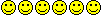 I am just starting out in the RC world I have the Phoenix simulator V5 to practice on using my Spektrum DX6i, I am getting on quite well flying planes but I am having problems with helis I know Helis are difficult to fly so I have watched the training video and tutorials, and I am using the practice section in Phoenix but I am struggling on hovering I am quite sure it is mostly my inexperience but I am wondering if I might need to make some adjustments to my TX to help me, when I watch the video there appears to be very little movement on the controls of the TX in the video to control the heli, when I try the heli starts to drift as soon as it lifts off I try to stop the drift but even the slightest movement sends the heli off and when I try to correct it seems to over do it which results in a crash. I have been searching for any posts on here that may advise me on settings for the TX or within Phoenix itself but I have had no real luck so I thought I would ask directly. Any advice would be gratefully received I am very new to all this so could any help be the special needs version.
I am just starting out in the RC world I have the Phoenix simulator V5 to practice on using my Spektrum DX6i, I am getting on quite well flying planes but I am having problems with helis I know Helis are difficult to fly so I have watched the training video and tutorials, and I am using the practice section in Phoenix but I am struggling on hovering I am quite sure it is mostly my inexperience but I am wondering if I might need to make some adjustments to my TX to help me, when I watch the video there appears to be very little movement on the controls of the TX in the video to control the heli, when I try the heli starts to drift as soon as it lifts off I try to stop the drift but even the slightest movement sends the heli off and when I try to correct it seems to over do it which results in a crash. I have been searching for any posts on here that may advise me on settings for the TX or within Phoenix itself but I have had no real luck so I thought I would ask directly. Any advice would be gratefully received I am very new to all this so could any help be the special needs version.
Thanks for looking
Les
I am not sure if I have posted in the best place, if not please let me know where it should be and I will re post.
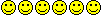 I am just starting out in the RC world I have the Phoenix simulator V5 to practice on using my Spektrum DX6i, I am getting on quite well flying planes but I am having problems with helis I know Helis are difficult to fly so I have watched the training video and tutorials, and I am using the practice section in Phoenix but I am struggling on hovering I am quite sure it is mostly my inexperience but I am wondering if I might need to make some adjustments to my TX to help me, when I watch the video there appears to be very little movement on the controls of the TX in the video to control the heli, when I try the heli starts to drift as soon as it lifts off I try to stop the drift but even the slightest movement sends the heli off and when I try to correct it seems to over do it which results in a crash. I have been searching for any posts on here that may advise me on settings for the TX or within Phoenix itself but I have had no real luck so I thought I would ask directly. Any advice would be gratefully received I am very new to all this so could any help be the special needs version.
I am just starting out in the RC world I have the Phoenix simulator V5 to practice on using my Spektrum DX6i, I am getting on quite well flying planes but I am having problems with helis I know Helis are difficult to fly so I have watched the training video and tutorials, and I am using the practice section in Phoenix but I am struggling on hovering I am quite sure it is mostly my inexperience but I am wondering if I might need to make some adjustments to my TX to help me, when I watch the video there appears to be very little movement on the controls of the TX in the video to control the heli, when I try the heli starts to drift as soon as it lifts off I try to stop the drift but even the slightest movement sends the heli off and when I try to correct it seems to over do it which results in a crash. I have been searching for any posts on here that may advise me on settings for the TX or within Phoenix itself but I have had no real luck so I thought I would ask directly. Any advice would be gratefully received I am very new to all this so could any help be the special needs version.Thanks for looking
Les
I am not sure if I have posted in the best place, if not please let me know where it should be and I will re post.
