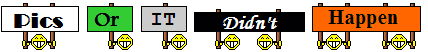kelleysislander
New Member
Howdy All,
I just wanted to share how easy it is to make your own IKON - Bluetooth connection from scratch. The project is simple and fun and very rewarding to boot!@@
The first thing you need is the BT module itself. I use the "CRIUS MWC Multiwii Blutooth Module" - I don't think the seller spelled "Blutooth" correctly, but you get the point! I am going to include some eBay links which will undoubtedly go stale very soon, but I will also give you some search string suggestions to use to to start your search.
Once I got the CRIUS I faced the problem of where to get the correct plug connectors. I measured the distance between the pins, figured it was a JST style connector, and ordered the plugs. They came in and were wrong so I did some more research and found out that the plugs are of the "micro ZH" style with 1.5mm pin spacing
The CRIUS module, search with "CRIUS MWC Multiwii", "CRIUS bluetooth":
http://www.ebay.com/itm/CRIUS-MWC-Multiwii-Blutooth-Module-Patameter-Configurator-Module-Adapter-s-/121218943093
The "Mini. Micro ZH 1.5 4-Pin JST Connector" connectors, search with "Micro ZH 1.5 4-Pin JST Connector" or something close:
http://cgi.ebay.com/ws/eBayISAPI.dll?ViewItem&item=171196817878
The 4-pin Micro ZH connectors come in packs of 10 with the pigtails attached, as well as the matching opposite gender part which we do not need for this. Incidentally, the 3-pin variety of this plug is the one you need for the IKON governor and JR/Spektrum satellite cables, so I bought some of those as spares.
The CRIUS comes with a connector attached that sort of looks like a servo plug - we will be replacing that with a Micro ZH 1.5 4-Pin JST Connector, but the key here is the pinout so we can make the connections correctly as illustrated in the attached image. The CRIUS comes with the correct, smaller Micro ZH 1.5 3-Pin JST Connector - we just cut off the servo looking plug as shown in the pic.
The cost was about $11.00 each based upon $9.39 shipped for the CRIUS, plus abut $0.70 each for the 4-pin connector when purchased as a set of 10 for about $7.00 total. The rest you can keep for spares or your future / other IKON's.
Instructions:
1. Cut the black connector from the CRIUS as shown in the pic
2. Cut one of the Micro 4-Pin JST pigtails as shown in the pic
3. Solder the wires as shown, using the pinout diagram in the pic; the silver parts of the connectors should be oriented as shown so that the pin number (ie. "Pin 1") labels match the connectors. You can verify that the pinout diagram matches the wires by visually tracing the connections from the CRIUS, through the red shrink tube, and into the 4-Pin JST that plugs into the IKON.
That's it!
Now some hints on using the IKON bluetooth connection.
Plug the larger connector into the IKON and power up the IKON; the TX does not have to be on and the IKON does not have to be bound to the TX at this point.
Connect the USB cable and fire up the IKON software and choose File > Configure bluetooth module...
You will be prompted for the new numeric code - the CRIUS default is "0000" - so I change mine to something other than that to avoid possible conflicts with other folks potentially pairing their BT modules at the field - small chance but I do it anyways.
You are also prompted to enter the name of the module - "CRIUS" is the default - I use the name of my model that I use in the TX, then stick a small label on the CRIUS so the modules do not get mixed up.
The red light on the CRIUS will be blinking; once you hit "OK" the red light will go out for about 2 secs then start blinking again. That is the signal that all went well and I've never had one not work at this step.
Now you must pair the CRIUS with your android device before it will be available to the IKON software, so follow your device's steps to do that. During this part you will see the name that you gave the CRIUS appear in the pairing process. Just use the code that you assigned earlier. You can change the module's code and name at any time but it MUST be done via your computer and the USB cable.
Now connect the IKON software via your new BT module - this assumes that you have already bound the IKON to your TX. If not go and do that now before proceeding:
1. Turn on the TX and fire up the IKON as if you were going to fly
2. Fire up the IKON software on your android device and you should see the name you gave the CRIUS appear. I have 5 IKON's so I see 5 choices and tap the one that I am currently working with. The red light will blink for a few more seconds and then go to a solid red, meaning that you're connected and can start configuring the IKON via your android device.
3. ALWAYS remember to quit the IKON android software BEFORE you fly.
Well that's pretty much it.
Cheers,
Bill

I just wanted to share how easy it is to make your own IKON - Bluetooth connection from scratch. The project is simple and fun and very rewarding to boot!@@
The first thing you need is the BT module itself. I use the "CRIUS MWC Multiwii Blutooth Module" - I don't think the seller spelled "Blutooth" correctly, but you get the point! I am going to include some eBay links which will undoubtedly go stale very soon, but I will also give you some search string suggestions to use to to start your search.
Once I got the CRIUS I faced the problem of where to get the correct plug connectors. I measured the distance between the pins, figured it was a JST style connector, and ordered the plugs. They came in and were wrong so I did some more research and found out that the plugs are of the "micro ZH" style with 1.5mm pin spacing
The CRIUS module, search with "CRIUS MWC Multiwii", "CRIUS bluetooth":
http://www.ebay.com/itm/CRIUS-MWC-Multiwii-Blutooth-Module-Patameter-Configurator-Module-Adapter-s-/121218943093
The "Mini. Micro ZH 1.5 4-Pin JST Connector" connectors, search with "Micro ZH 1.5 4-Pin JST Connector" or something close:
http://cgi.ebay.com/ws/eBayISAPI.dll?ViewItem&item=171196817878
The 4-pin Micro ZH connectors come in packs of 10 with the pigtails attached, as well as the matching opposite gender part which we do not need for this. Incidentally, the 3-pin variety of this plug is the one you need for the IKON governor and JR/Spektrum satellite cables, so I bought some of those as spares.
The CRIUS comes with a connector attached that sort of looks like a servo plug - we will be replacing that with a Micro ZH 1.5 4-Pin JST Connector, but the key here is the pinout so we can make the connections correctly as illustrated in the attached image. The CRIUS comes with the correct, smaller Micro ZH 1.5 3-Pin JST Connector - we just cut off the servo looking plug as shown in the pic.
The cost was about $11.00 each based upon $9.39 shipped for the CRIUS, plus abut $0.70 each for the 4-pin connector when purchased as a set of 10 for about $7.00 total. The rest you can keep for spares or your future / other IKON's.
Instructions:
1. Cut the black connector from the CRIUS as shown in the pic
2. Cut one of the Micro 4-Pin JST pigtails as shown in the pic
3. Solder the wires as shown, using the pinout diagram in the pic; the silver parts of the connectors should be oriented as shown so that the pin number (ie. "Pin 1") labels match the connectors. You can verify that the pinout diagram matches the wires by visually tracing the connections from the CRIUS, through the red shrink tube, and into the 4-Pin JST that plugs into the IKON.
That's it!
Now some hints on using the IKON bluetooth connection.
Plug the larger connector into the IKON and power up the IKON; the TX does not have to be on and the IKON does not have to be bound to the TX at this point.
Connect the USB cable and fire up the IKON software and choose File > Configure bluetooth module...
You will be prompted for the new numeric code - the CRIUS default is "0000" - so I change mine to something other than that to avoid possible conflicts with other folks potentially pairing their BT modules at the field - small chance but I do it anyways.
You are also prompted to enter the name of the module - "CRIUS" is the default - I use the name of my model that I use in the TX, then stick a small label on the CRIUS so the modules do not get mixed up.
The red light on the CRIUS will be blinking; once you hit "OK" the red light will go out for about 2 secs then start blinking again. That is the signal that all went well and I've never had one not work at this step.
Now you must pair the CRIUS with your android device before it will be available to the IKON software, so follow your device's steps to do that. During this part you will see the name that you gave the CRIUS appear in the pairing process. Just use the code that you assigned earlier. You can change the module's code and name at any time but it MUST be done via your computer and the USB cable.
Now connect the IKON software via your new BT module - this assumes that you have already bound the IKON to your TX. If not go and do that now before proceeding:
1. Turn on the TX and fire up the IKON as if you were going to fly
2. Fire up the IKON software on your android device and you should see the name you gave the CRIUS appear. I have 5 IKON's so I see 5 choices and tap the one that I am currently working with. The red light will blink for a few more seconds and then go to a solid red, meaning that you're connected and can start configuring the IKON via your android device.
3. ALWAYS remember to quit the IKON android software BEFORE you fly.
Well that's pretty much it.
Cheers,
Bill