Hi again Harford,
5 (Cont.d). When setting this function up, the heli's rotor blades 'snap' straight to the setting you've programmed in. So depending upon what you're doing at the time (in our case Harford nothing too extreme) the heli will begin to ascend rapidly and if it's in the 'Rescue Acro' mode, it will also bring the heli to either upright or inverted, whichever the heli's orientation is at the time you input the rescue command. Up to now, I've never done anything daring enough to need an automatic rescue function but that's where I'm at for the near future, hence, my return to this issue.
6. With the most up to date software version as you know, it's possible to programme in a separate switch to initiate the changes. From what I understand of your current flying capability it's very similar to my own. At this point in time, I have no use for a rescue facility as I can hover extremely well and fly almost to the limit of being able to see the heli. To move to the next stage of my development, I need the opportunity to rescue the heli from my lack of skill/coordination as an insurance. The way I intend to do this is as follows. Bearing in mind that the gyro needs a negative signal to activate the functions, I will only fly in 'Normal (Rate) Mode' with MINUS 70% set in the Tx. as this works perfectly for my tail rotor. This will be programmed as position 1 in my Jeti. Positon 2 will be the equivalent 'Heading Hold' value i.e. PLUS 70%. In this way I can easily reach the switch on the top right-hand corner of the Tx. and it will provide a seamless switch between the two gyro modes. I will (and currently have) the 'Stabilisation (Normal)' setting programmed into the gyro so when I switch between the two gyro modes, I'm effectively switching off the 'Stabilisation' without delving into the software, which I can do via my Jeti Tx. but not without landing to do it.
7. Ideally, the 'Rescue (Normal)' mode should only be programmed to a spring-loaded switch so that you don't forget to move it to the alternative position, which could be the 'Stabilisation (Normal)' mode. In my case for the future to activate a dedicated switch for the 'Rescue' modes, I need to do some more research on my Jeti and particularly the Rx. as I'm sure my failure to get that working properly was that I don't have a spare channel and need to upgrade it to a REX9. I may have to decide what to change if I do have a spare but that it's currently in use on something else. However, in the meantime, I could programme Position 3 to minus 70% and Positions 1 and 2 to plus 70%. Bearing in mind that I need to land to change the setting in the software, I could switch the software to 'Rescue (Normal)' mode and do a special exercise to help me to push the envelope a bit in which case, I would push the same switch completely forward to activate the rescue function and return it to either of the other two positions to return to the 'Heading Hold' mode, which I can fly with.
Finally on this thread for now, a suggestion on how you could progress.
It sounds to me that you have a bit of a gap with your understanding of what's in the magic boxes and how to fly for enjoyment. Forget trying to push your knowledge of the Spirit Pro for now and I'll start a new thread and share what I tested out yestarday, which for me was combining my knowledge of the Spirit Pro with Dual Rate and Expo use. The D/R and Expo use seemed to be something that you were also concerned with.
Get back to me and I'll put something in another thread later on.................... duty calls
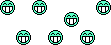

 . Thanks for your kind feedback. I hope you're right and thousands of people visit the Forum to support it.
. Thanks for your kind feedback. I hope you're right and thousands of people visit the Forum to support it. .................. seriously don't play the skills down.
.................. seriously don't play the skills down.


